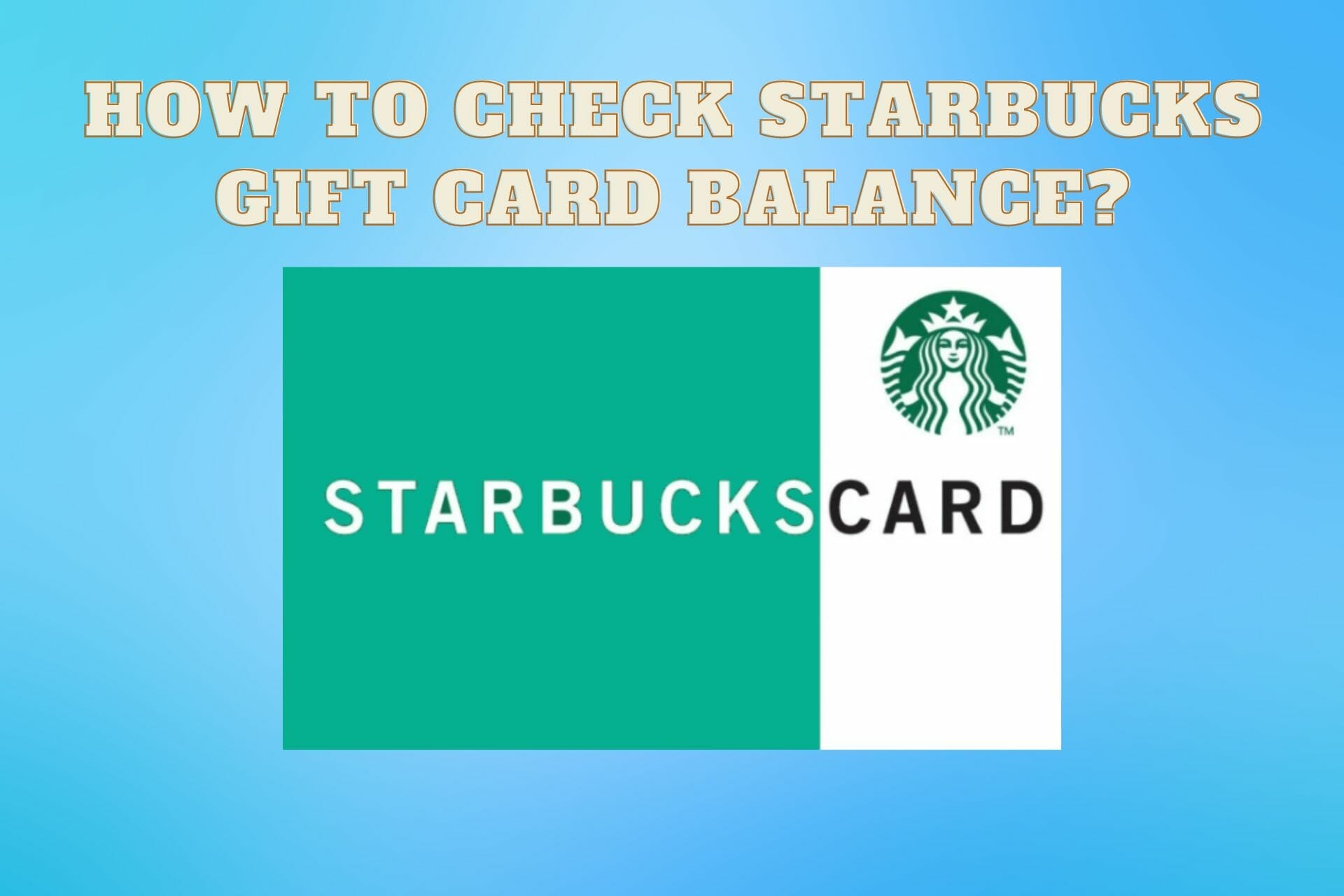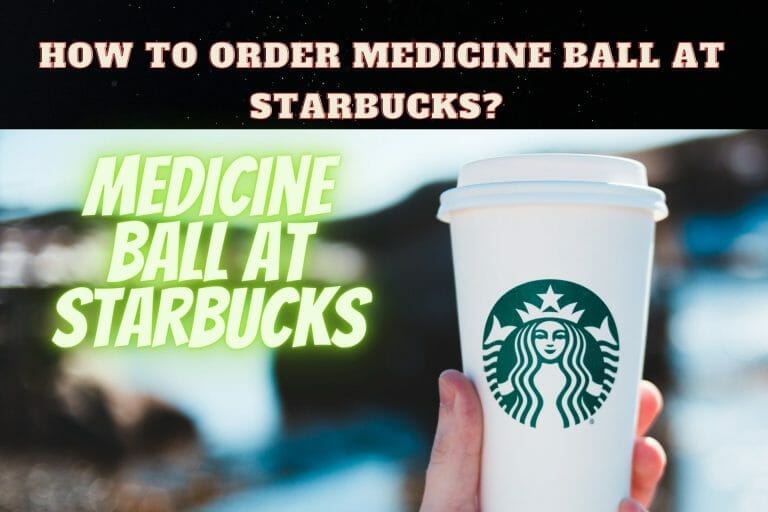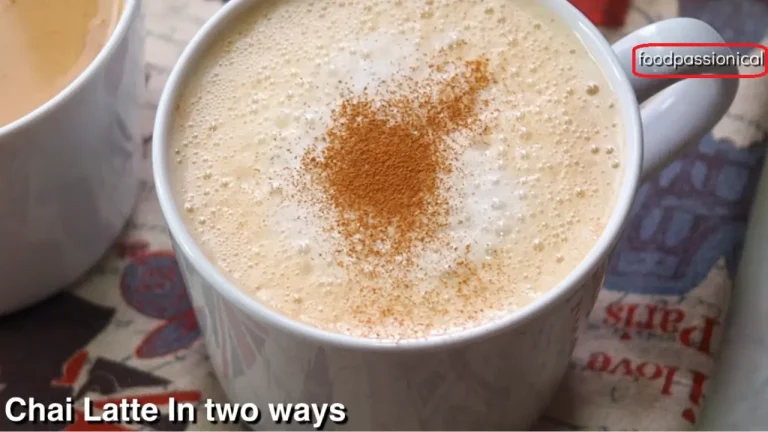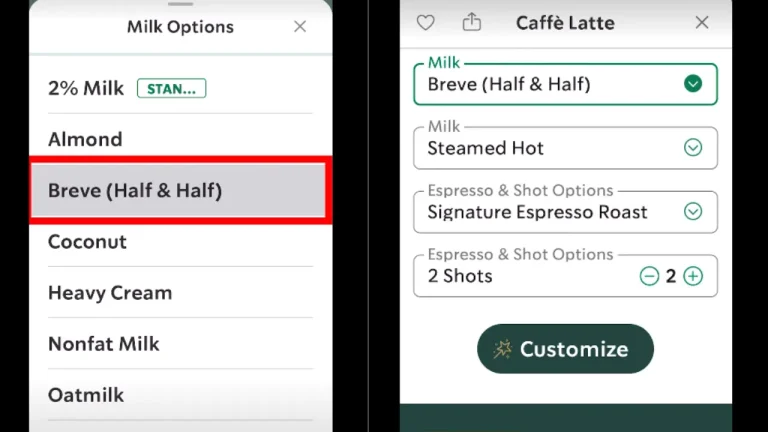How to check Starbucks Gift Card Balance?
Starbucks has experienced remarkable growth since its inception, and currently it has more than 35,000 stores worldwide. In many cities, it feels as though there is a Starbucks café on every street.
With Starbucks’ renowned reputation for serving exceptional coffee, it’s no surprise that Starbucks gift cards are a popular choice for holiday gifts and special occasions. However, individuals who possess a Starbucks gift card may sometimes find themselves unsure about the remaining balance. This article aims to provide a clear guide on how to check the amount of money left on a Starbucks gift card.
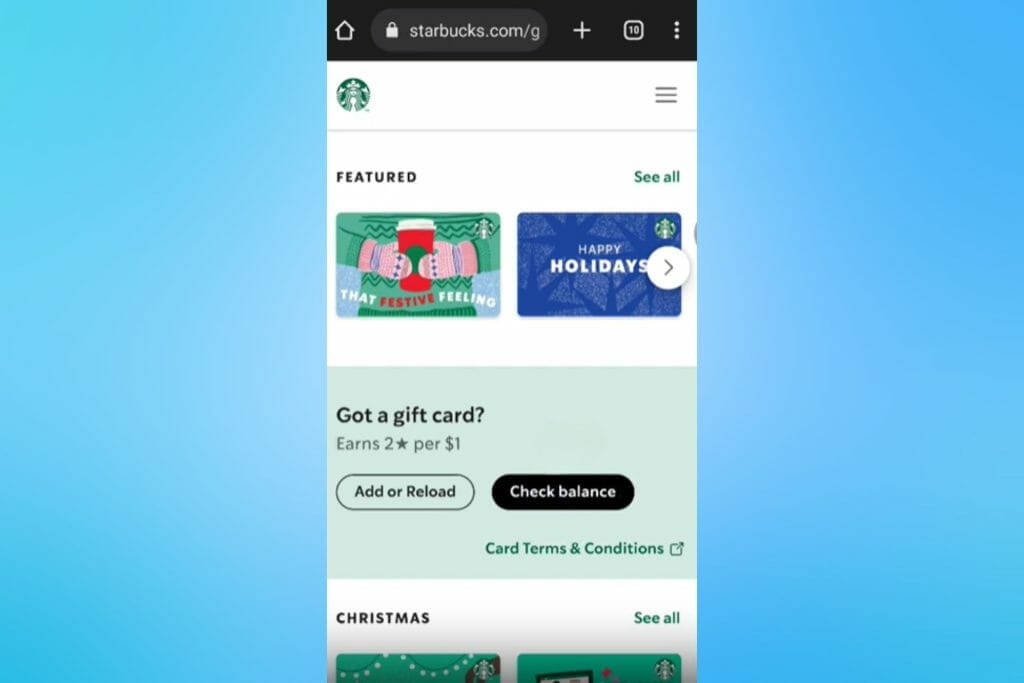
How to verify the amount remaining on your Starbucks gift card
There are several ways to find out the remaining balance on your Starbucks gift card – either through their website, mobile app, or by making a phone call. Let’s explore each of these options in more detail.
Starbucks Gift Card Page:
1. Visit the Gift Cards page on the Starbucks website.
2. Click on the “Check balance” button.
3. Enter your card number and security code.
Starbucks Rewards Page:
1. Go to the Starbucks.com Rewards page and sign in to your account.
2. Navigate to the “Card management” section and select the card you want to check the balance for.
By utilizing these methods, you can easily keep track of and manage the funds on your Starbucks gift card.
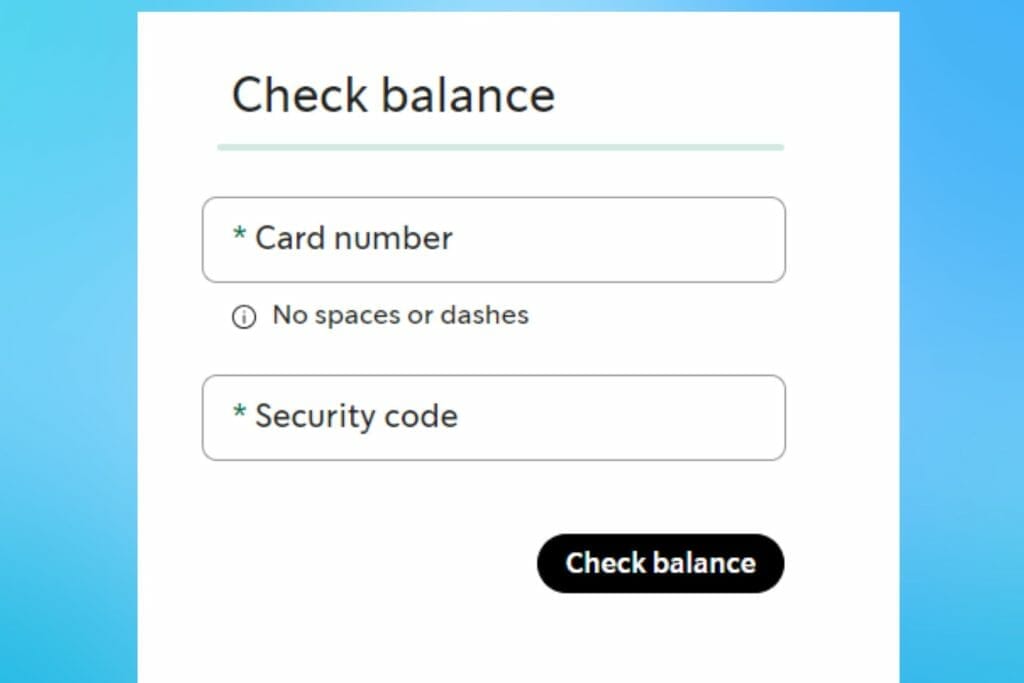
Starbucks Mobile App for iPhone or Android
To check the remaining balance on your Starbucks gift card, you have convenient options available. Here’s how you can do it:
Starbucks Mobile App for iPhone or Android: Download the Starbucks mobile app on your iPhone or Android device if you haven’t already. Once installed, open the app and navigate to the “Scan” tab. Here, you’ll be able to see the balance on each card linked to your Starbucks Rewards account.
Check Your Balance by Phone: If you prefer a phone-based method, you can call 800-782-7282 to check your Starbucks gift card balance. Simply dial the number and follow the instructions provided to obtain your balance information.
By utilizing the Starbucks mobile app or contacting Starbucks directly, you can easily keep track of your gift card balance and enjoy your favorite Starbucks treats without any uncertainties.
Instructions for setting up automatic reloads to a Starbucks Gift Card
If your Starbucks gift card runs out of funds, you don’t have to contribute to landfill waste by discarding it. You have the option to choose a balance amount that will automatically reload, allowing you to continue using the card as much as you desire. The simplest method to set this up is by utilizing the Starbucks app. Here are the steps to do so.
- Open the Starbucks app and log in to your account.
- Tap on the icon depicting a face, located in the top right corner.
- Select the option labeled “Starbucks card and payment.”
- Simply tap on the card that you would like to set up for automatic reloads.
- To enable the automatic reload feature, choose the “Turn On” option.
By following these instructions, you can conveniently ensure that your Starbucks gift card is always topped up, allowing you to continue enjoying your favorite Starbucks products without any interruptions.
Where to buy a Starbucks gift card?
You can find physical Starbucks gift cards at Starbucks stores, as well as at various other retailers such as Target, Amazon.com, Albertsons, and Safeway.
It is important to note that gift cards have certain restrictions. For example, you can add a minimum of $5 to your Starbucks gift card, but the balance cannot exceed $500. Additionally, there is a daily limit of $10,000 for purchasing gift cards from the company.
On the Starbucks website, you have the option to purchase e-gift cards. There is a variety of designs for you to choose from, as well as preset amounts of $10, $25, $50, and $100. If you prefer, you can also enter a personalized dollar amount.
Ways to benefit from the Starbucks rewards program
Those who enjoy coffee and want to maximize their Starbucks experience have the option to enroll in the Starbucks Rewards program. By joining the program, individuals can access special offers that can decrease the expense of their daily cup of coffee and extend the value of their gift card balance.
Starbucks provides incentives to its loyal customers by granting Stars for every dollar spent at their stores.
Once a sufficient number of Stars is accumulated, customers can redeem them for exciting rewards, such as complimentary food and beverages.
To enroll in the rewards program offered by the company, you need to go to their website and access the Rewards page. Once there, click on the “Join now” button located at the top right corner and proceed to follow the provided instructions.
As a member of the Starbucks rewards program, you have multiple options for collecting your Stars. You can either use your Starbucks Card or pay through the app when making purchases at Starbucks. Alternatively, you can also receive your rewards by informing the cashier that you are a Starbucks Rewards member and paying with cash, credit, or debit.
Take Advantage of Free Refills
If you are a member of Starbucks Rewards and use your card to buy something, you have the opportunity to get complimentary refills of brewed drinks, like coffee or tea, while you are in the store.
To qualify for this perk, simply scan the barcode on your membership card using the Starbucks mobile app before making your purchase, and scan it again when you ask for a refill. Alternatively, you can pay with your Starbucks Card and then scan the same card when requesting your refill.
Making use of your card to receive a free refill is an excellent way to maximize the value of your Starbucks gift card.
FAQs
Are there any fees associated with Starbucks gift cards?
Starbucks gift cards are free from any activation, service, dormancy, or inactivity fees. Additionally, these cards have no expiration date, meaning that the value on them will never expire..
Can I check the remaining balance on my Starbucks gift card without making a purchase?
Yes, there are several ways to check the remaining balance on your Starbucks gift card without making a purchase. Here are a few options:
1. Check Online: Visit the Starbucks website and enter your gift card number and security code to check your balance online.
2. Call Customer Service: Contact Starbucks customer service at 1-800-782-7282, and they will assist you in checking your balance.
3. Use the Starbucks App: If you have the Starbucks app, open it and go to the “Cards” tab to check your balance.
4. Ask a Barista: Visit any Starbucks store and ask a barista to check your balance for you.
Where can I find the security code on my Starbucks gift card?
The security code on a Starbucks gift card is a 3-digit number located on the back of the card. It is typically printed in a small box and covered by a scratch-off panel. Follow these steps to find the security code:
1. Flip the card to the back.
2. Locate a small box with a 3-digit number inside.
3. If there is a scratch-off panel covering the box, gently scratch it off to reveal the security code.
If you’ve lost the scratch-off panel, you can try rubbing the area with a coin or a similarly hard object to reveal the security code. If you still can’t find the security code, contact Starbucks customer service for assistance.
What are the purposes of a Starbucks gift card?
A Starbucks gift card serves various purposes, including:
1. Gifting: Starbucks gift cards are a popular choice for gifting to friends, family members, co-workers, or anyone who enjoys Starbucks beverages or treats.
2. Rewards: Starbucks gift cards can be used as rewards for employees, customers, or individuals. Companies may give them as holiday bonuses or as a way to show appreciation for hard work.
3. Self-Treat: Individuals can use Starbucks gift cards to indulge in their favorite coffee or pastry as a personal treat.
4. Donations: Starbucks gift cards can also be donated to charity. Many organizations accept them as donations and use them to provide coffee and beverages to those in need.
With their versatility, Starbucks gift cards offer a range of options for gifting, rewarding, self-indugence, and charitable contributions.
Conclusion
Checking your Starbucks gift card balance is quick and convenient with multiple options available. You can easily check your balance online, call customer service, use the Starbucks app, or simply ask a barista at a Starbucks store.
To check your balance online, create a Starbucks account and log in. Once logged in, enter your gift card number and security code to access your balance.
When calling customer service, provide the representative with your gift card number and security code, and they will provide you with your balance.
If you prefer using the Starbucks app, open it and navigate to the “Cards” tab, where your balance will be displayed.
Alternatively, when visiting a Starbucks store, provide the barista with your gift card number, and they will gladly check your balance for you.